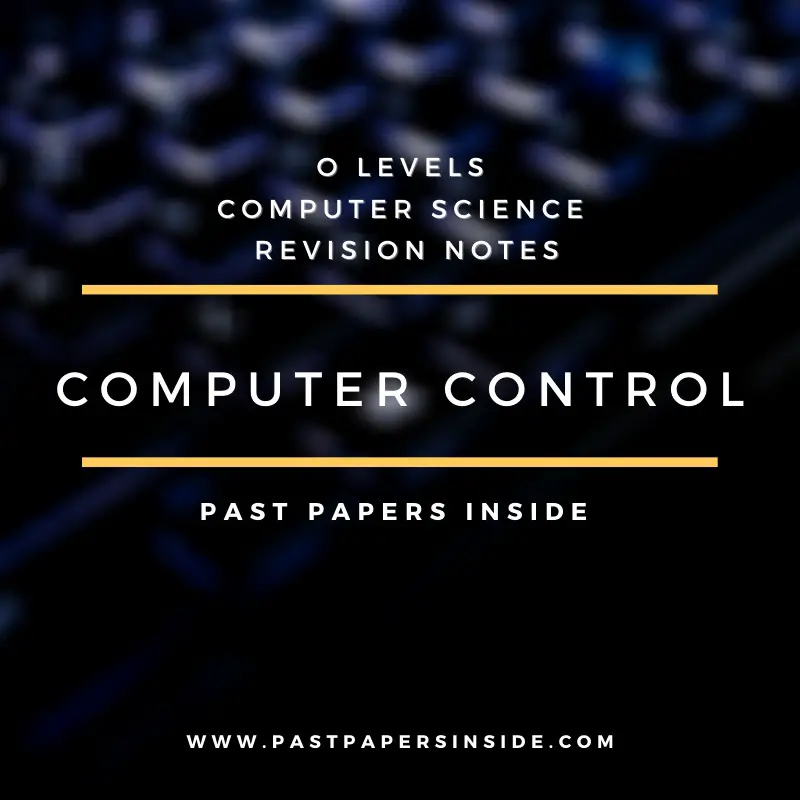Computer control means that a computer is part of the control system. The computer is normally used to run the control program.
We use the term ‘computer’ very loosely. It does not necessarily mean the kind that you are working on right now, it often means a processor or microchip embedded with the equipment.
Sensors

A sensor is a device designed to measure some physical quantity in its environment. An example might be a heat sensor that measures the temperature in a room or a pressure-sensitive mat that detects someone walking over it.
| There is an inside temperature sensor in this refrigerator and the monitor you see uses its output. For more analysis, the output may just as easily be fed into a computer. |
Once they have taken a reading or measurement, they might send that reading straight back to the computer or they may store it up and take a set of readings over time and send them back in a batch.
Sensor |
Measures |
Where Used |
| Heat | Temperature | Living room for central heating system |
| Humidity | Water vapor in the air | Swimming pool, greenhouse |
| Infra-red | Infra-red radiation e.g. body heat | Security alarm systems |
| Light | Light levels | External security lights |
| PH | Acid/alkali levels e.g. pH of soil | Environmental experiments, river pollution |
| Pressure | Pressure | Burglar alarm systems, automatic doors |
| Smoke | Smoke in the atmosphere | Offices |
| Sound | Levels of sound | Security alarm systems |
| Tilt | Angle of tilt | Windows in a security alarm system |
| Touch | Detects if one object bumps into another | Computer-controlled robots |
This data is called an ‘input’. Whilst the sensor itself is producing an ‘output’.
ADC
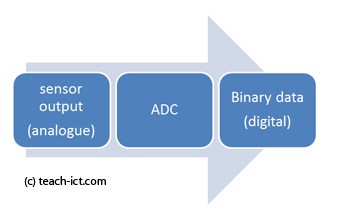
Most sensors take analog measurements. This means the output changes smoothly from one value to another.
To further process all computers need digital data. There are only two values of digital records, either 0 and 1 or on and off.
To control information obtained by the sensor, it is important to transform the data from an analog to a digital signal. A special piece of hardware called a Digital Analog Converter or ADC is required for this.
The ADC is connected to the input-output port of the sensor and is called an ‘interface.’
Process

Once the input data from the sensors has been received by the computer, it can then begin to process it.
The data will be compared against a set of rules which have been programmed into the control system and a decision will be made. The result is an output of some kind.
For example, think about a central heating system:
The system is set to keep the room at a comfortable 22 degrees C.
- The sensor periodically reads temperatures in the room and sends them to the computer.
- Then the machine analyses data to see if it reaches 22 degrees of fixed temperature.
- The machine will turn on the boiler when it is lower, for instance, 20 C.
- The machine shuts off the boiler once the room hits a defined temperature of 22 C. This stage is called processing. The computer can only follow the rules that it has programmed into the control system, it cannot make its own decisions.
Output
Once the processing has taken place and a decision has been made, the computer will send the correct signal to the output device.
For a central heating system, this might be to turn the heating on or off. For a greenhouse watering system, this might be to turn the sprinklers on or off.
Sending the message and the resulting action is known as the ‘output’ stage.
Loop System
There are two types of computer control system:
| Open-loop system
Feedback system |
The first type, Open Loop System, only looks at its input signal to decide what to do.
It takes no account at all of what is happening to its output.
Examples of ‘open-loop’ systems:
You set the microwave oven to run for two minutes. After cooking
for two minutes, the control system turns the microwave off. It has no idea whether your food is still frozen, burnt, or cooked perfectly.
Switching on a light, it does not check if the bulb is working.
Toaster – most have just a simple timer, so easy to burn or under-toast the bread.
TV remote control, it sends the signal but does not know if it worked
Tumble dryer running on a simple timer, clothes might still be wet at the end
The main advantage of an open-loop system is that it is very simple, all it does is take in a command or value and produces an output action of some kind.