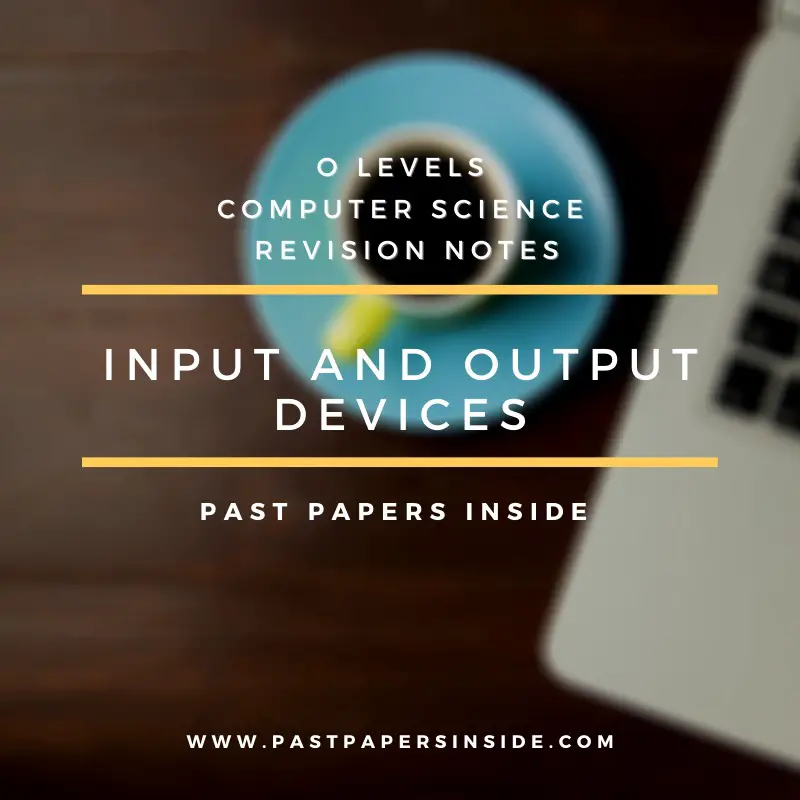Computers can only interact with the world using input and output devices. Inputs receive data for the computer and outputs send information from the computer.
Input devices can send data to another device, but it cannot receive data from another device; they cannot receive or reproduce the information (output) from the computer.
The main function of input devices is to provide data and control signals to an information processing system like a computer.
Common examples of input devices include:
- Digital camera
- Mouse
- Scanner
- Webcam
- Keyboard
- Microphone
Output devices can receive data from another device but it cannot send data to another device. The main function of output devices is to relay the response from the computer in the form of a visual response (monitor), sound (speakers), or media devices (CD or DVD drives).
Common examples of output devices are:
- Monitors
- Printers
- Projector
- Speaker
- Headphone
- Webcam
An input/output device can send data to another device and also receive data from another device.
Examples of an input/output include a computer CD-RW drive and USB flash drive, which can send data (input) to a computer and also receive data (output) from a computer.
Scanners
There are two different types of scanners, which are:
Two-dimensional (2D) or three-dimensional (3D).
Two-dimensional scanners are the most common types of scanners and are used to input hard-copy (paper) documents. The image is converted into an electronic form that can be stored on a computer.
Computed tomographic (CT):
Scanners are used to create a 3D image of a solid object. Tomography technology builds up an image of a solid object through a series of very thin ‘slices’. Together these 2D ‘slices’ make up a representation of the 3D solid object.
Quick response (QR) codes:
Normal bar-codes can hold up to 30 digits; QR codes can hold over 7000 digits. This gives a wider range for the storage of information.
QR codes are designed to be scanned anywhere, as phones are now accessible anywhere and internet access can now be roamed it is important to have QR codes to be accessed at any range.
You can advertise products on trains, buses, vans, shopping malls, and many other places.
Advantages of QR codes include:
there is no need for the user to write down or key in a website address; scanning the QR code does this automatically
QR codes can store website addresses/URLs that appear in magazines, trains, buses, or even on business cards, giving a very effective method of advertising.
Digital Cameras
Modern digital cameras link to a computer system via a USB port or by using Bluetooth (which enables wireless transfer of photo files). Cameras nowadays are controlled by a microprocessor which can carry out different tasks such as:
- adjust the shutter speed
- focus the image automatically
- operate the flash automatically
- adjust the aperture size
- adjust the size of the image
- remove ‘red eye’ when the flash has been used
A photograph is captured when light passes through the lens onto a light-sensitive cell. The cell within the camera is made up of tiny elements known as pixels.
The number of pixels will determine the size of the photographic file will be stored. The photograph also depends on many other factors, such as:
- the type of lens used
- the lighting
Modern technology is also caught up with a camera, new smartphones have built-in cameras which you can access easily by opening the camera app.
However, the drawback is usually poor quality lens and limited storage space of photos but many phones are improving on these factors such as the new iPhone products.
Keyboards
The most popular type of input information is keyboards since it is used as an input device in modern times for computers, pads, cell phones, and many other electronics.
The keyboard is accessed through a USB or wireless link to the device. Mobile phone and tablet keyboards have been incorporated into the OS in a tactile screen layout format.
Each keyboard character has a value of ASCII. Each keyboard touch is transformed into a digital signal that the machine plays.
However, frequent use of keyboards and especially on mobile devices, as you repetitively tap on your touchscreen can lead to injuries such as Repetitive Strain Injury (RSI) in the hands and wrists.
Pointing devices
Tools for pointing come in a variety of ways, including mouses and trackers, etc.
Typically a button can be used to pick a submission. The icon is chosen using a pointing system or a touchscreen (normally tablets and handheld telephones). Types include The following:
- the standard mechanical ball device type; attached to the pc through the USB port.
- the more recent style which uses red LEDs, which are an optical mouse, to detect movement in the x-y direction
- Mice using any of the above hardware types but using a wireless computer link.
A trackerball, which is more popular in commercial settings – such as control rooms, is an alternative to the mouse. They do not have to switch, because they will not occupy a bench or special surfaces.
The operator is also less vulnerable to RSI because he or she does not need to shift and press the icons.
Microphones
Microphones are an input device, as you input sound to a computer. For example:
- doing a voice-over in a presentation
- part of a speech recognition system
- part of a voice recognition system
- Microphones are either already built within the computer system or connected externally by USB port or using wireless connectivity.
Sensors
When the computer is used to control devices, such as a motor or a valve, it is necessary to use a DIGITAL TO ANALOGUE CONVERTER (DAC) since these devices need analog data to operate in many cases.
Frequently, an ACTUATOR is used in these control applications.
An actuator is an electro-mechanical device such as a relay, solenoid, or motor. This table shows several common sensors and examples of applications that use the named sensors.
| Sensors | Application |
| Temperature | Control a central heating system
Control/monitor a chemical process Control/monitor the temperature in a greenhouse |
| Moisture/humidity | Control/monitor the moisture levels in soil in a greenhouse
Control/monitor the humidity levels in the air in a greenhouse Monitor dampness levels in an industrial application (e.g., monitor moisture in a paint spray booth in a car factory) |
| Light | Switch street lighting on at night and off during the day
Monitor/control light levels in a greenhouse Automatically switch on a car’s headlights when it gets dark |
| Infra-red/motion | Turn on the windscreen wipers on a car automatically
Detects intruders in a burglar alarm system Count people entering/leaving a building |
| Pressure | Detect intruders in a burglar alarm system
Weigh things monitor/control a process where gas pressure is important |
| Acoustic/sound | Pick up noise levels in a burglar alarm system
Detect the noise of liquids dripping in a pipe |
| Gas | Monitor pollution levels in a river or the air
Measure oxygen and carbon dioxide levels in a greenhouse Check for carbon dioxide leaks in a power station |
| pH | Monitor/control acidity/alkalinity levels in the soil in a greenhouse
pollution/environmental monitoring in rivers |
| Magnetic field | Any application where detection of changes in a magnetic field is required (e.g. in phones, CD players, etc.)
Used in anti-lock braking system in motor vehicles |
Output devices
Here in this section will cover up output devices in more detail and the different computing systems that are used to run and maintain them.
Inkjet printing is a type of computer printing that recreates a digital image by propelling droplets of ink onto paper, plastic, or other substrates.
Inkjet printers are the most commonly used type of printer and range from small inexpensive consumer models to expensive professional machines.
Here is a process in which an inkjet printer functions when trying to print a document.
| Stage in process | Description of what happens |
| 1 | The data from the document is sent to a printer driver. |
| 2 | The print driver ensures that the data is in a format that the chosen printer can understand |
| 3 | A check is made by the printer driver to ensure that the chosen printer is available to print (e.g. is it busy? Is it offline? Is it out of ink? And so on) |
| 4 | The data is then sent to the printer and it is stored in a temporary memory known as a printer buffer |
| 5 | A sheet of paper is then fed into the main body of the printer, a sensor detects whether the paper is available in the paper feed tray – if it is out of paper (or the paper is jammed) then an error message is sent back to the computer. |
| 6 | As the sheet of paper is fed through the printer, the print head moves from side to side across the paper printing the text or image; the four ink colors are sprayed in their exact amounts to produce the desired final color |
| 7 | At the end of each full pass of the print head, the paper is advanced very slightly to allow the next line to be printed; this continues until the whole page has been printed |
| 8 | If there is more data in the printer buffer, then the whole process from, stage 5 is repeated until the buffer is finally empty |
| 9 | Once the printer buffer is empty, the printer sends an interrupt to the processor in the computer; this is a request for more data to be sent to the printer, the whole process continues until the whole of the document has been printed |
Laser Printers
Laser printers differ greatly from inkjet printers in the way they print pages. Rather than using liquid ink, they used dry powder ink to make static electricity produce text and images.
Laser printers are very fast and they can print a whole page in one whole go. This is far more advantageous over inkjet printers as the speed at which they print is very different, and the fact that you don’t have to worry about the ink running out halfway through.
Laser printers are most commonly used in offices for large printing jobs, such as newspapers and leaflets.
Advantages and disadvantages of inkjet and laser printers
Inkjet printers are best for one-off photos or where only a few pages of good quality, color printing are needed; the small ink cartridges or small paper trays would not be an issue with such applications.
Laser Printers produce high-quality printouts and are very fast when producing multiple copies of a document. They are used often for advertisements as well, as a large number of high-quality flyers or posters are used.
Laser printers have two advantages over inkjet:
they have large toner cartridges and large paper trays.
Robotics
Definition of a robot – is a device built independently to perform actions and interact with its surroundings.
Robots functions as the following:
- Movement– The robot must be able to control some set of actuators to move how and when we want it to. We must be able to reliably place the robot anywhere we want.
- Sensing– The robot must be able to perceive its environment through sensors locate obstacles to avoid, and objects of interest that we want it to interact with.
- Plan/Act– The robot must be able to make decisions using its processor based on its sensors and feed them to its actuators to be able to move.
Robotics are used for stressful jobs that humans are unable to do. Jobs that include heavy manufacturing or working at a nuclear plant can damage human health, so robots are used for repetitive work. Robots are used to reduce any human error, as they are designed to do a particular function for a long amount of time without any worrying about human health.
Advantages of Robotics:
- Greater flexibility, re-programmability, kinematics dexterity
- Greater response time to inputs than humans
- Improved product quality
- Maximize capital intensive equipment in multiple work shifts
Accident reduction - Reduction of hazardous exposure for human workers
Automation less susceptible to work stoppages
Disadvantages of Robotics:
- Replacement of Human effort
- More joblessness
- Big retraining expenses for both unemployed individuals and emerging technology consumers
- Certain latent pitfalls are not always recorded by marketed technologies.
- Latent costs are related to technology to be obtained and implemented in a working cell. In total, a running cell costs the robot 3-10 times.