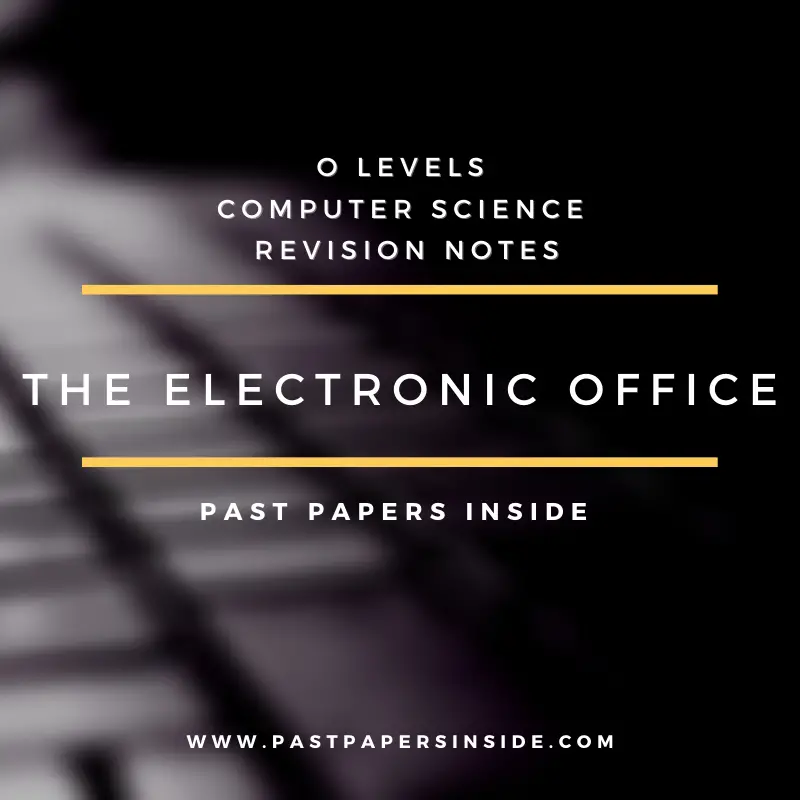Paperwork
Offices have been dominated by paper for many years. Most things were documented, written, or copied, on paper and this would be stored. Everything was registered.
Two challenges — the offices had to store and keep track of the entire paperwork they had made, with a vast amount of filing cabinets and filing clerks. · Return File impossible to search. OS The cost of the tools is greater.
Electronic Office
With the introduction of computers in offices, there has been a gradual move towards a paperless office.
This has many advantages including:
- Reduced costs (no need for filing cabinets or filing clerks).
- Reduced office space (filing cabinets take up considerable amounts of floor space).
- Individual office workers can access information much quicker.
Read also: Data base
Electronic office equipment and facilities
Modern offices use a variety of different electronic equipment and facilities, although the majority are computer-based.
These include:
- Fax (facsimile) machines.
- Email (electronic mail).
- EDI (electronic data interchange).
- The Internet.
Fax
Fax (facsimile) machines scan documents and transmit digital images of them to other fax machines.
They are particularly useful for sending copies of plans, drawings, or letters.
Fax (short for facsimile) machine transmits a copy of written and graphical information via the telephone network. It works similarly to a photocopier, except the copy is transmitted to a distant machine via the telephone network.
Each Fax machine has a telephone number, this may or may not be shared with a telephone. Faxes are widely used in business offices because they make it very easy to transmit invoices, orders, rough drawings, copies of contracts, and so on.
Advantages & Disadvantages
Advantages:
• Faxes are very cheap to deliver a message-just the expense of a call.
• They are easy to use and requires very little preparation.
• It enables the precise transfer of handwritten information or photographs without extra planning.
· The letter can be sent at all times day or night, providing that the fax machine is on.
• No specialist device or cable is needed as the current telephone line is used
Disadvantages:
• The receiver does not respond automatically or receive input such as a telephone conversation
• If the receiving machine is busy, the Fax won’t be sent. You can call the wrong number to send a document to someone else.
• If the recipient is out of paper you believe you have received your fax, but it will not be written
• If you have several sheets of paper, it will take a while to submit
‘Electronic mail’ is e-mail. You can send formatted texts and photographs to another person with an email address through electronic email transmission.
Of E-Mail, the customer has a special mailbox in which messages should be ready to be ‘picked up’ and read by the receiver.
E-mail is an easy replacement for the ordinary post to deliver messages to computer network terminals.
The email should be processed online and this would eliminate depending on paper-based file systems both for the sender and the recipient. E-mail is now one of the most popular contact tools-ask most of you know that they probably have an e-mail address.
Advantages
- Emails are usually received fairly quickly, most of the time a couple of seconds after they are sent
- People don’t have to be present to receive the email
- Emails can be sent any time of the day or night, 365 days a year
- Files and images can be attached to an email
- carbon copy of an email can be sent to other people
- You can request proof of receipt or proof of the email being opened
- Messages can be prepared in advance and saved until you are ready to send them.
Disadvantages
- Some people change their email addresses fairly often as they switch ISPs or jobs
- Spam is a big problem, up to two-thirds of emails sent are spam
- People can waste company time at work by sending emails to friends instead of working
- When you are on holiday, your email box can become full and extra messages might not get stored
- You may have to wait a long time to get a reply.
Read also: Input and Output Devices
EDI
EDI (electronic data interchange) is the method by which different companies’ computer systems can automatically exchange data.
For example, a food retailer’s computer can automatically order more of a product from a supplier’s computer when its stocks fall to a certain level.
This order is also paid for electronically using the same system.
Difference Between Teletext & Internet
Teletext:
Provided by television companies. Transmitted at the same time as TV pictures, special TV is needed.
Non-interactive cheap.
A limited number of pages, Internet Provided by internet service providers. n Set via telephone cables and sometimes satellite. Telephone, modem or terminal are needed. Interactive, Huge amount of information on all subjects.
Teletext & Internet
Teletext uses the TV broadcasting system’s substitution ability to transmit text to every suitable installed TV. Teletext does have limits but does not enable users to use the device.
The Internet offers access to the World Wide Web (WWW) for all individuals with a computer, modem, telephone line, and Internet Service Provider (ISP). The establishment of broadband connections has made Internet access very quick and the Internet will provide consumers with a great deal of data if properly used.
Teleconferencing
Teleconferencing provides the chance to address and exchange details face-to-face with people in various offices (often very separate). This results in a substantial decrease in travel and travel expenses for the people involved.
Teleconferencing helps people to speak as a group in various environments. The same is called an audio meeting, or a ‘Conference Call’ video conference, but people can see one another today and video cameras use them to transmit live pictures over telephone lines.
Advantages
- There is no need to spend time and money traveling to meetings
- You can have a ‘meeting’ with people from many different offices /countries without any of them having to travel
- You can see people as well as hear them. This means you can see their body language which you can’t do with a telephone call.
- You can all view a document on the screen at the same time. People can work together and add their ideas.
- The document can be emailed to all of the people at the meeting later on.
Disadvantages
- Everyone who is going to ‘attend’ the meeting needs access to suitable hardware and software. This can be expensive and can take a while to set up.
- A very reliable, fast data link is needed. Many companies hire a connection specifically to allow video conferences to take place
- Even with a fast connection, there might be a slight delay between responses.
- People could be in different time zones around the world. This might mean that some people have to stay up through the night to ‘attend’ the meeting.
Telecommuting
Telecommuting allows people to work at home rather than having to travel every day to an office to work.
It is a way of bringing the job to the person rather than the person to the job.